Living in China
In mainland China, mobile payments have become ubiquitous in daily life. Among various options, Alipay stands out as the most foreigner-friendly choice. Below is a guide to registering and using Alipay.
- Download AliPay app from app store. Register with your phone number and sign in.
Enter the Real - Name Authentication Page:
Click "Me" in the lower right corner →setting (logo in the upper right corner) →"Account and Security" →"ldentity Information" →"Basic ldentity Information".
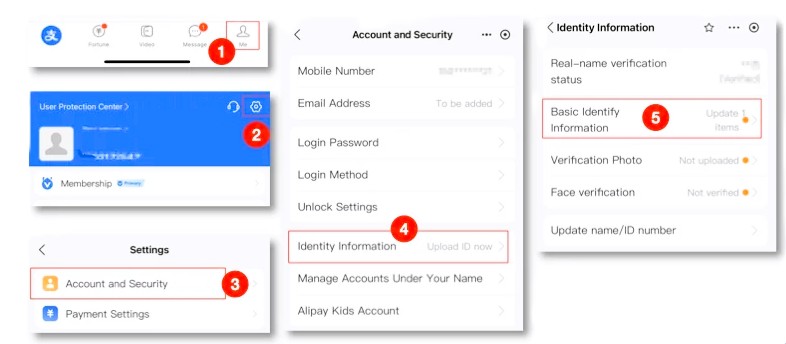
Fill in Personal information:
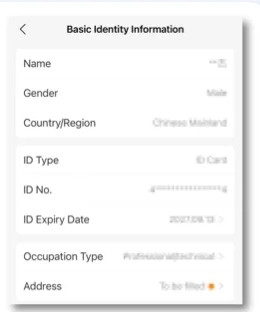
Upload Verificaton Photo:
Back to "ldentity Information"→"Verificaton Photo" →upload photo of your passport.
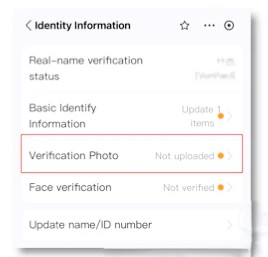
Access Card Linking Page:
Go to “Me” →“Bank Cards” →“Add Bank Card.
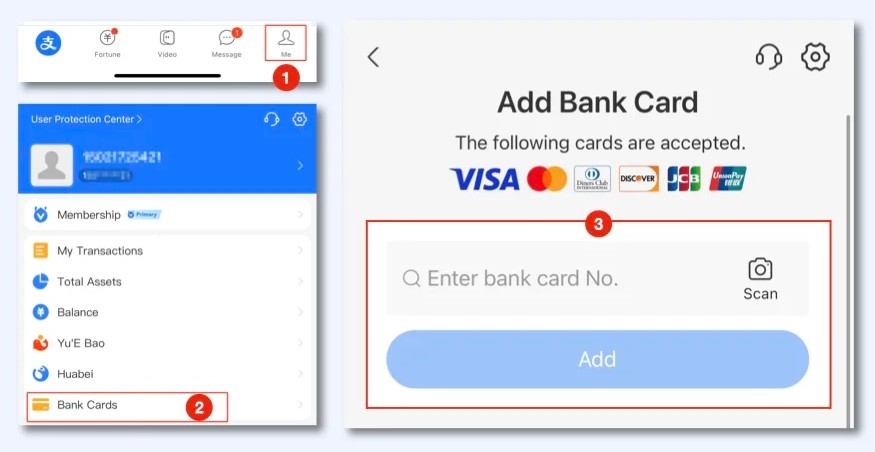
Enter Card Details:
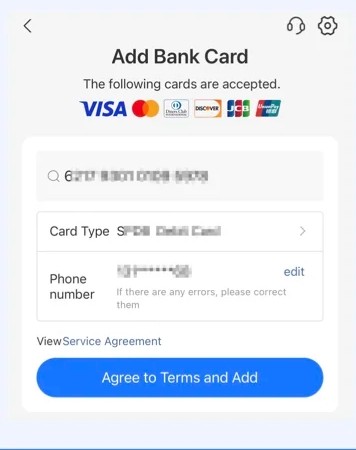
Scan QR Code to Pay OR Present Payment Code to Pay
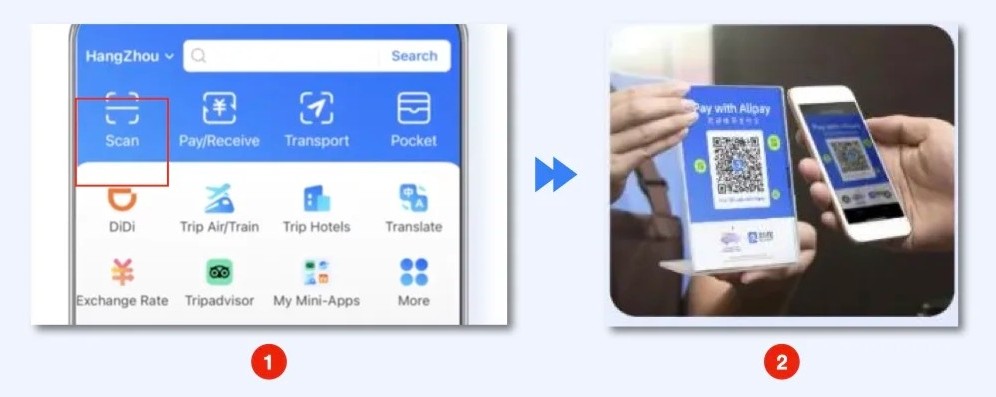
Scan QR Code to Pay 
Present Payment Code to Pay
Notes:
- For transactions ≤ 200 RMB per transaction, there is no handling fee. For transactions >200 RMB, a 3% handling fee is charged (refunded proportionally when refunding).
- English language service number of AliPay: +86-571 2688 6000